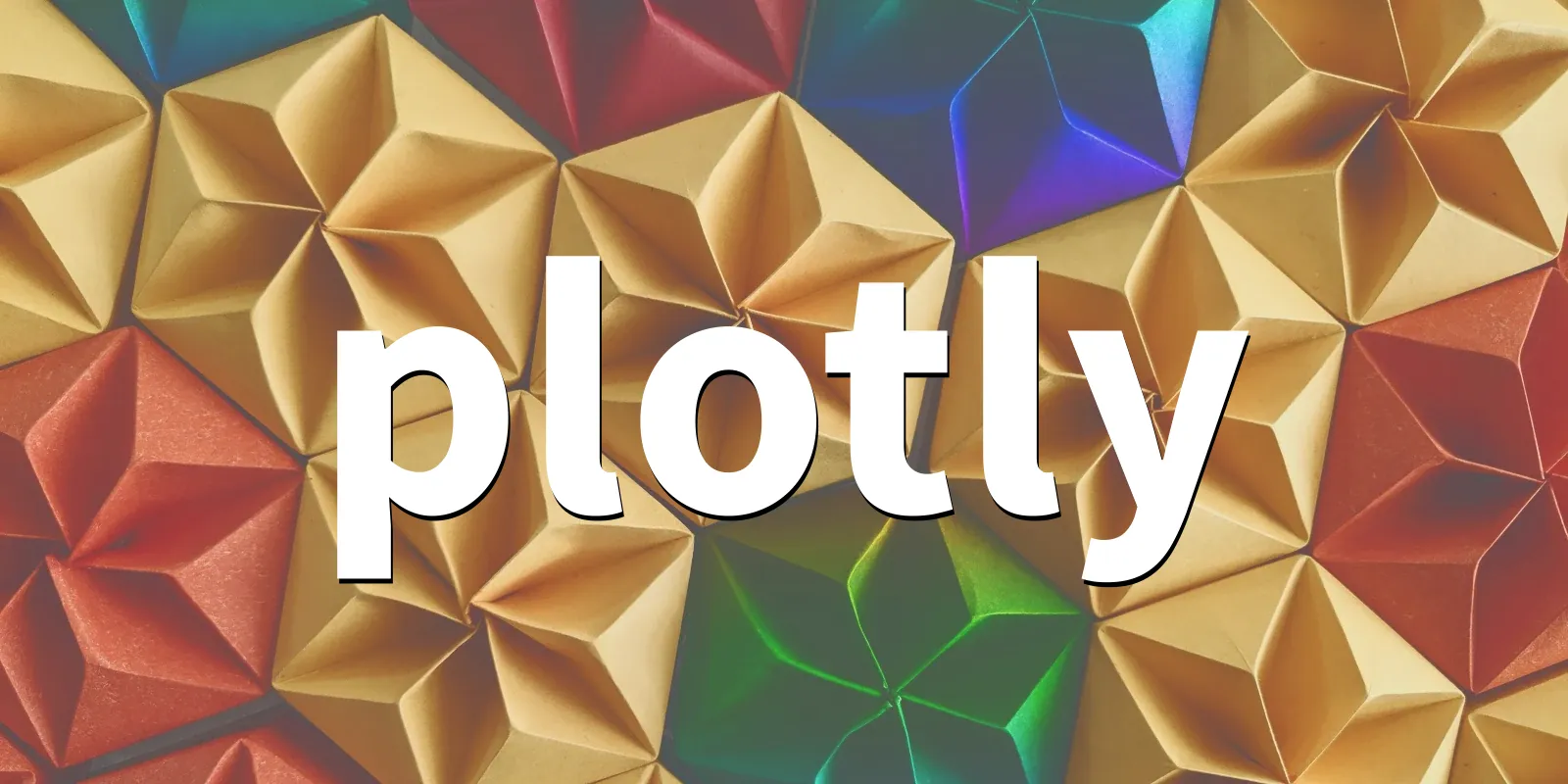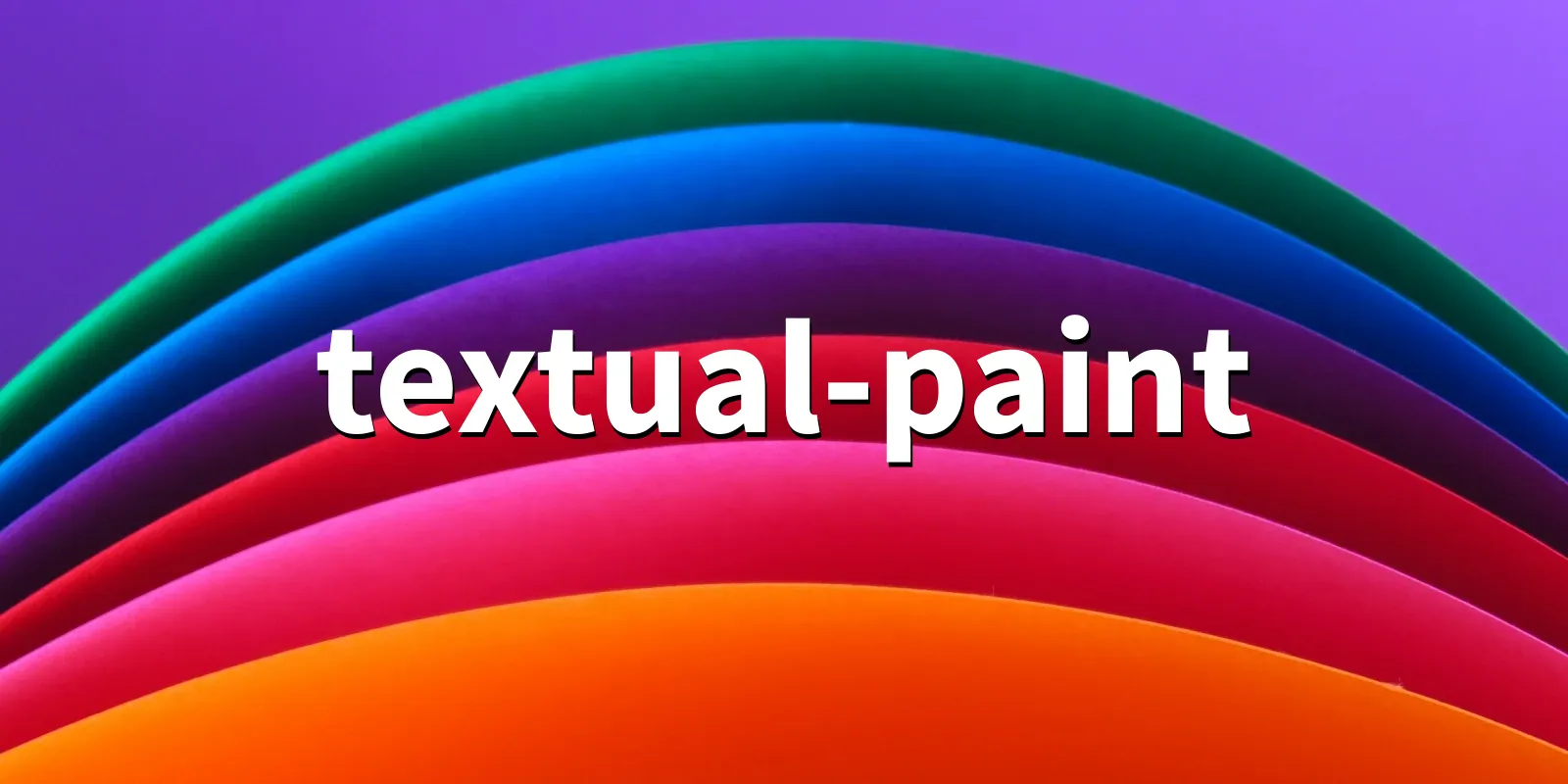The `drawsvg` python package is a **vector graphics library** that allows python developers to create and manipulate SVG (Scalable Vector Graphics) files. It provides a simple and intuitive interface for generating and animating SVG images. `drawsvg` is built on top of `svgwrite`, providing powerful functionalities and a smooth user experience for manipulating SVG graphics.
0
A Python 3 library for programmatically generating SVG (vector) images and animations. Drawsvg can
Contents
A Python 3 library for programmatically generating SVG (vector) images and animations. Drawsvg can also render to PNG, MP4, and display your drawings in Jupyter notebook and Jupyter lab.
Stars: 569, Watchers: 569, Forks: 62, Open Issues: 13The cduck/drawsvg repo was created 6 years ago and the last code push was 3 months ago.
The project is popular with 569 github stars!
How to Install drawsvg
You can install drawsvg using pip
pip install drawsvg
or add it to a project with poetry
poetry add drawsvg
Package Details
- Author
- Casey Duckering
- License
- None
- Homepage
- https://github.com/cduck/drawsvg
- PyPi:
- https://pypi.org/project/drawsvg/
- GitHub Repo:
- https://github.com/cduck/drawsvg
Classifiers
Related Packages
Errors
A list of common drawsvg errors.
Code Examples
Here are some drawsvg code examples and snippets.
GitHub Issues
The drawsvg package has 13 open issues on GitHub
- Add doc about advanced text features
- Add ForeignObject
- save_png and save_svg produce different images
- text rendering issues - inkscape as optional renderer?
- Mismatch between view in notebook and Inkscape
 pythonfix
pythonfix