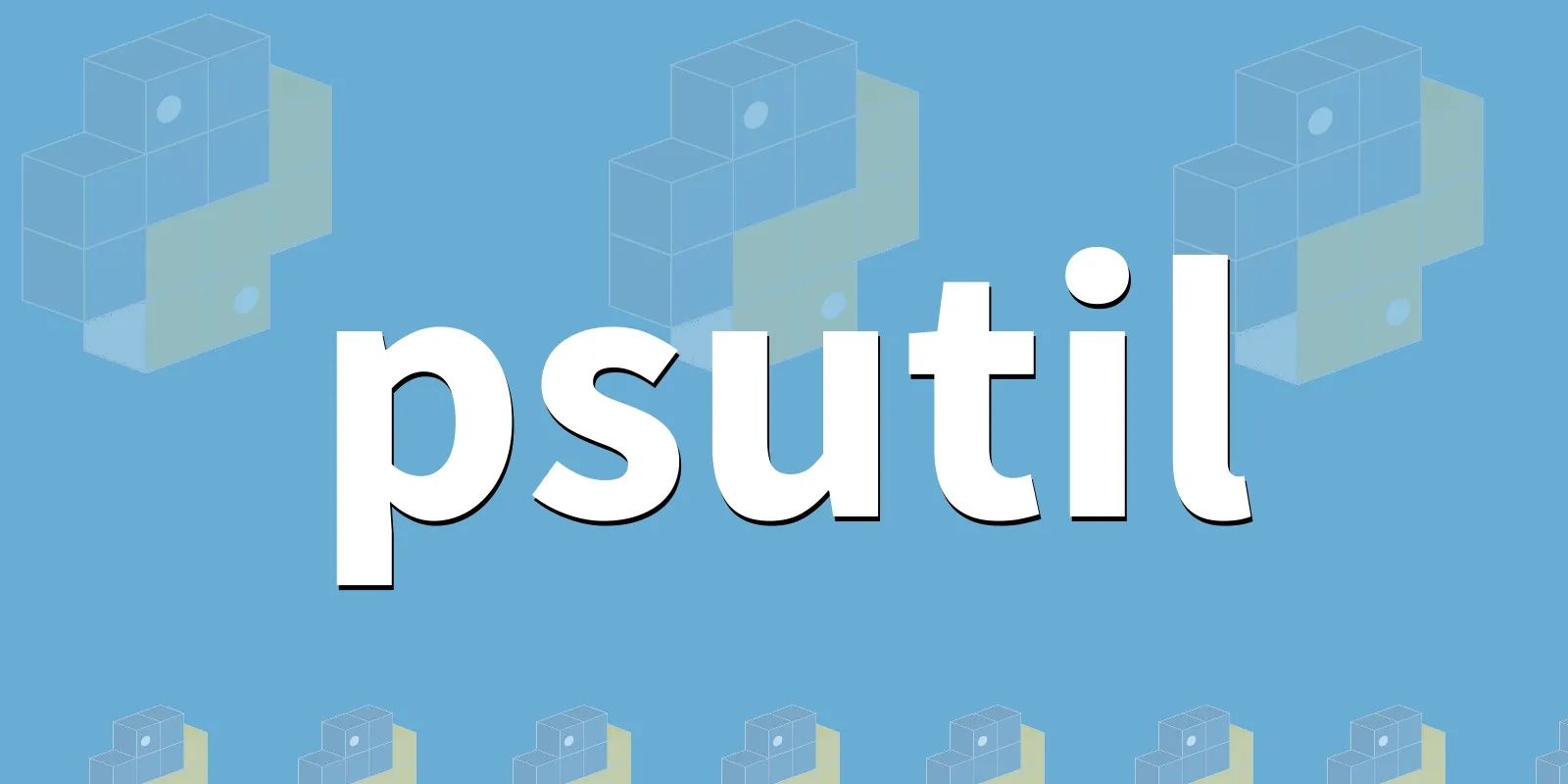
psutil 6.0.0
0
Cross-platform lib for process and system monitoring in Python.
Contents
Cross-platform lib for process and system monitoring in Python.
Stars: 10234, Watchers: 10234, Forks: 1381, Open Issues: 316The giampaolo/psutil repo was created 10 years ago and the last code push was 3 days ago.
The project is extremely popular with a mindblowing 10234 github stars!
How to Install psutil
You can install psutil using pip
pip install psutil
or add it to a project with poetry
poetry add psutil
Package Details
- Author
- Giampaolo Rodola
- License
- BSD-3-Clause
- Homepage
- https://github.com/giampaolo/psutil
- PyPi:
- https://pypi.org/project/psutil/
- GitHub Repo:
- https://github.com/giampaolo/psutil
Classifiers
- Software Development/Libraries
- Software Development/Libraries/Python Modules
- System/Benchmark
- System/Hardware
- System/Hardware/Hardware Drivers
- System/Monitoring
- System/Networking
- System/Networking/Monitoring
- System/Networking/Monitoring/Hardware Watchdog
- System/Operating System
- System/Systems Administration
- Utilities
Related Packages
Errors
A list of common psutil errors.
Code Examples
Here are some psutil code examples and snippets.
GitHub Issues
The psutil package has 316 open issues on GitHub
- Fix typos
- [Solaris 11.4] Python 3.5, psutil installation failed
- Properly attribute ntextapi symbols as extern
- [Windows] getloadavg() returns (0.0, 0.0, 0.0)
- [Linux] Properly raise ZombieProcess in exe() method
-
- Adding patch from issue #1989 to correct cpu_percent on thread ID
- [FreeBSD] add
sensors_battery()support - typo
- Fix a typo in the README
- Multiply cpuinfo reported frequency by 1000
- [Linux] Illegal instruction error when trying to import psutils
- [Linux] 5.9.0: pytest is failing
- [Windows 10] Get package name of UWP process
- chore: update cibuildwheel
- Drop Python 2.6 support
 pythonfix
pythonfix
