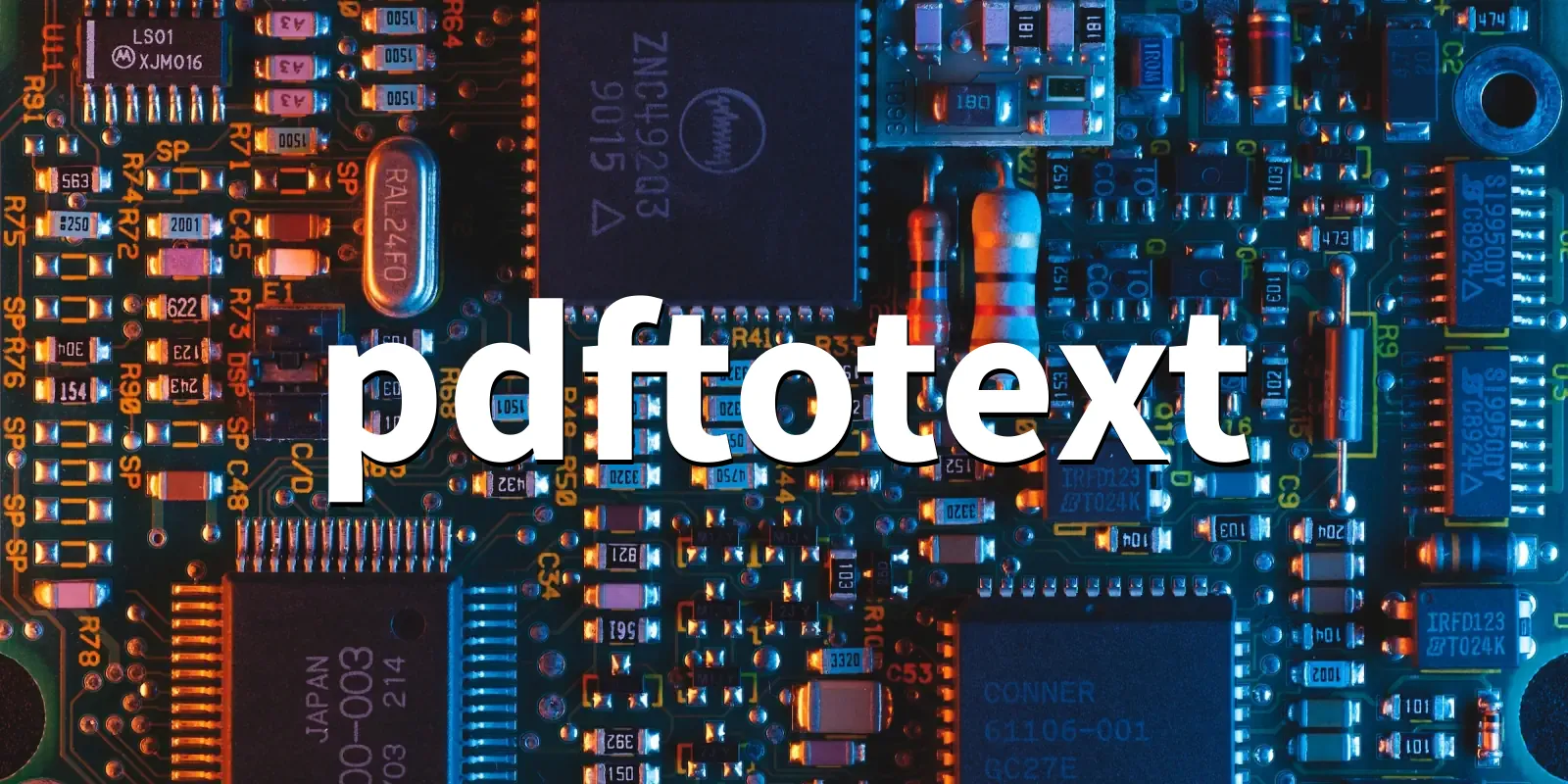pikepdf 9.3.0
0
Read and write PDFs with Python, powered by qpdf
Contents
Read and write PDFs with Python, powered by qpdf
Stars: 2147, Watchers: 2147, Forks: 191, Open Issues: 42The pikepdf/pikepdf repo was created 7 years ago and the last code push was Yesterday.
The project is very popular with an impressive 2147 github stars!
How to Install pikepdf
You can install pikepdf using pip
pip install pikepdf
or add it to a project with poetry
poetry add pikepdf
Package Details
- Author
- None
- License
- MPL-2.0
- Homepage
- None
- PyPi:
- https://pypi.org/project/pikepdf/
- GitHub Repo:
- https://github.com/pikepdf/pikepdf
Classifiers
- Multimedia/Graphics
- Software Development/Libraries
Related Packages
Errors
A list of common pikepdf errors.
Code Examples
Here are some pikepdf code examples and snippets.
GitHub Issues
The pikepdf package has 42 open issues on GitHub
- Calling check() after generate_appearance_streams()
- Add Rectangle operators '<=' and '&'
- Unable to install on alpine - dependency issue with qpdf
- Better visibility for release notes / changelog
- Feature: Add simple Drawings to existing PDF (line, rectangle etc.)
- Page.rotate API is potentially confusing/violates expectations
- PdfImage unable to handle image type
- page.images is empty
- Adding text annotations to a page
- How to preserve internal hyperlinks
 pythonfix
pythonfix