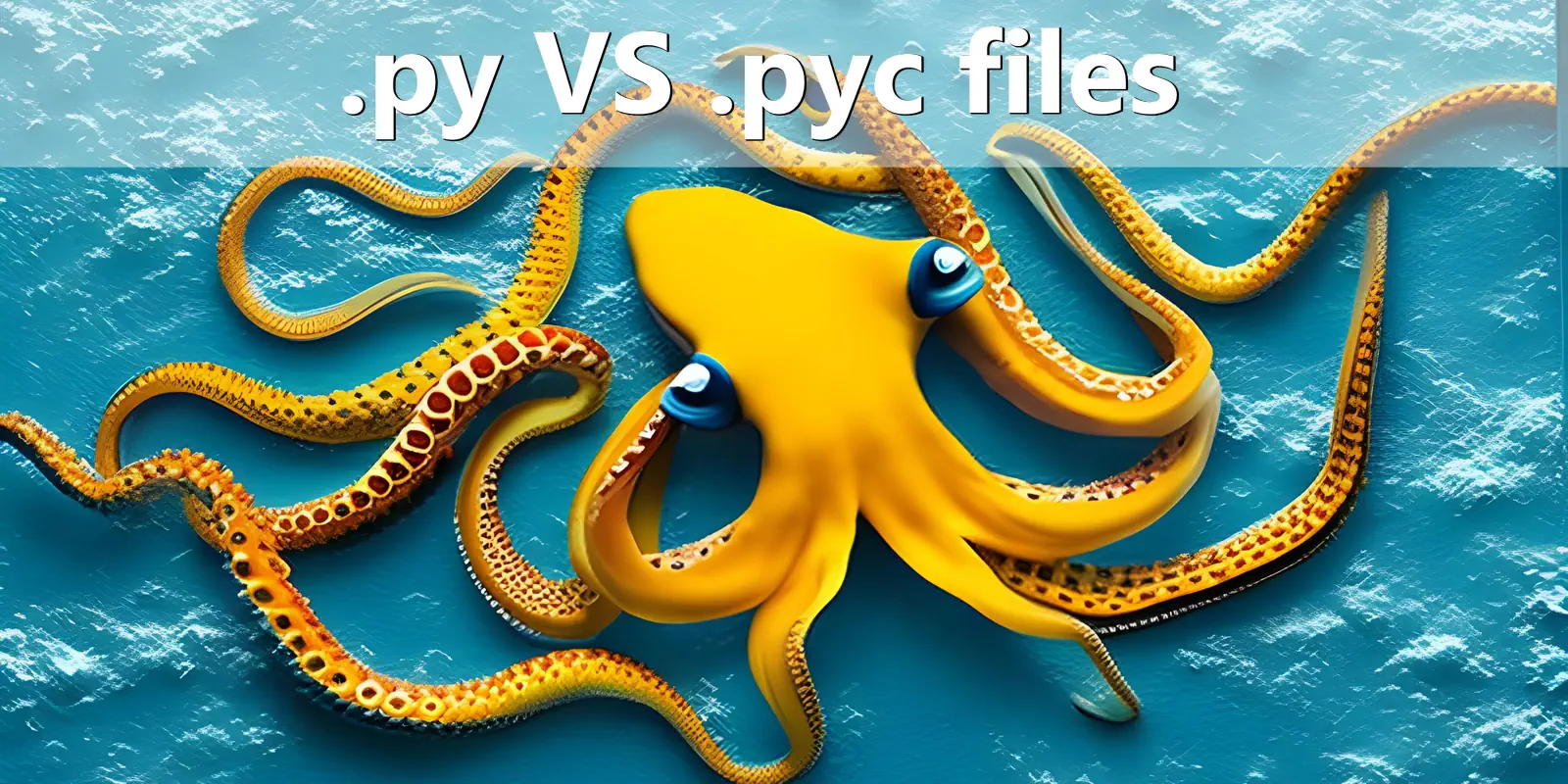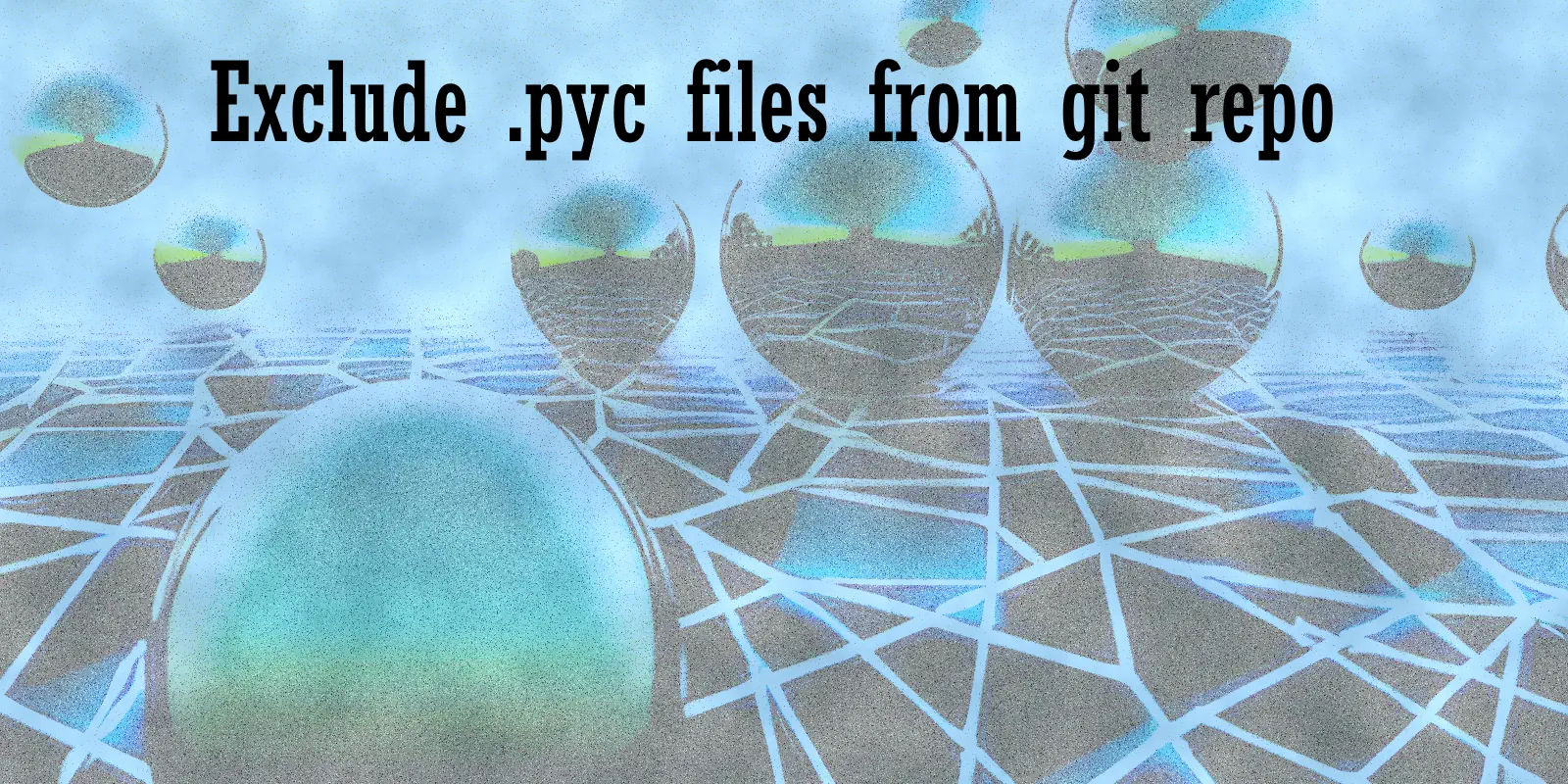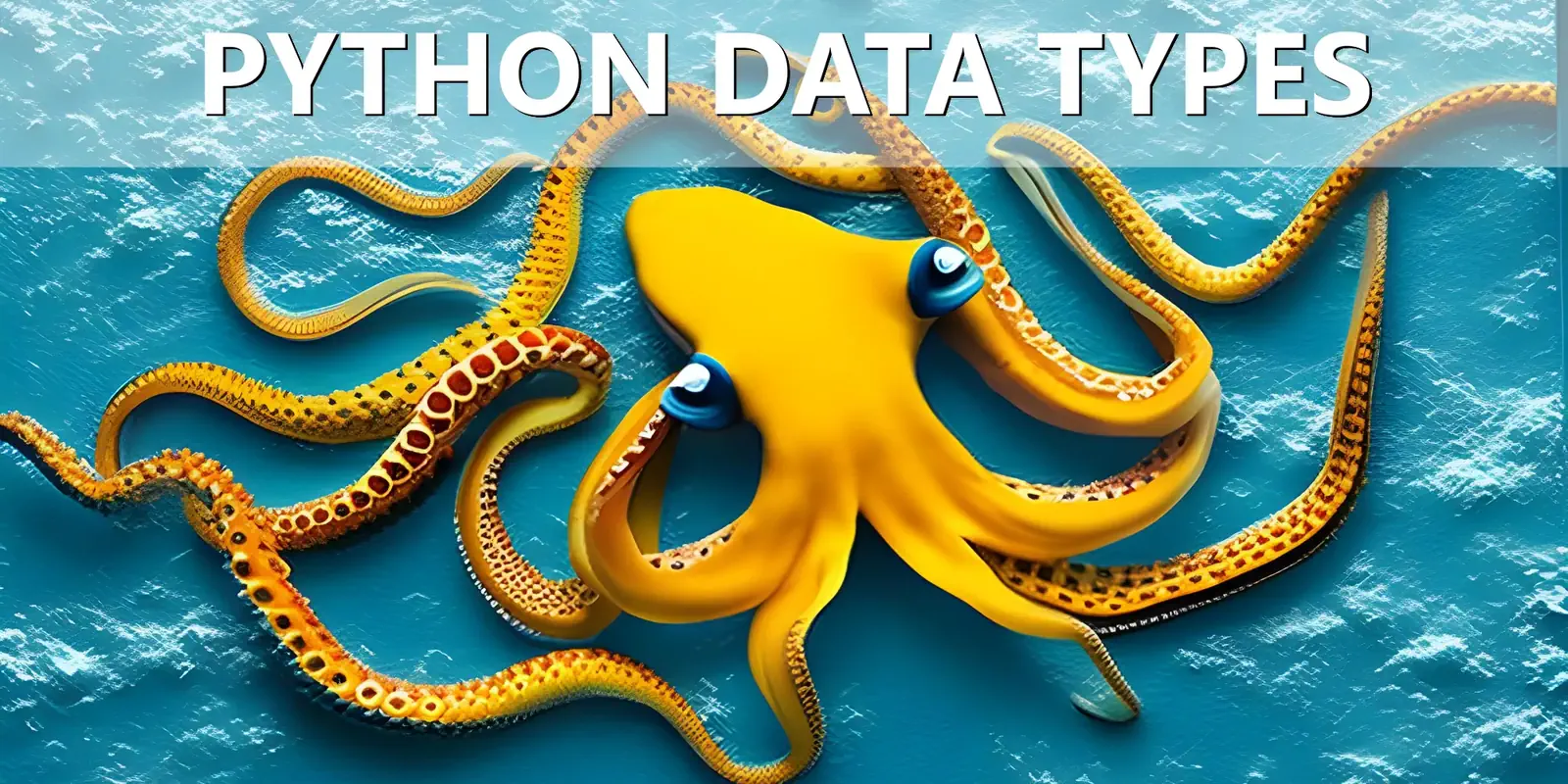Conda vs Miniconda - Whats the difference?
Conda and Miniconda are both popular tools in the world of data science and software development, particularly for those who work with Python and R. They are both package managers that help manage libraries and dependencies within different projects. But what sets them apart? Let’s delve into the differences between Conda and Miniconda.
1. What is Conda?
Conda is an open-source package manager and also an environment manager. It was created to solve the challenges of dependency management in software and data science projects. With Conda, you can:
- Install non-Python libraries with Python dependencies.
- Create isolated environments to maintain project-specific dependencies separately.
- Install packages from the Conda repository, Anaconda Cloud, or even directly from PyPI.
Conda is also the package manager for the Anaconda distribution, which is a distribution of data science tools and libraries in Python and R.
2. What is Miniconda?
Miniconda is a minimal installer for Conda. It provides a lightweight alternative to the full Anaconda distribution. With Miniconda, you get:
- The Conda command-line tool (CLI).
- A minimal environment with only Conda, Python, and essential packages.
- The flexibility to create your own environments and install packages from the Conda repositories or any other source.
3. Key Differences
-
Size and Installation: Anaconda comes with a plethora of pre-installed packages geared towards data science, making its size considerably larger than Miniconda. Miniconda, on the other hand, offers a minimalistic approach, installing only the most essential packages by default. This makes Miniconda a quicker and more lightweight option for those who are conscious about storage space or prefer to have more control over their installations.
-
Flexibility: While Anaconda provides a vast array of pre-installed packages, it might include many that you never use. Miniconda allows you to start from scratch, installing only the packages you need. This can be particularly useful for advanced users or those looking to maintain minimalistic, purpose-specific environments.
-
Use Cases: Anaconda is ideal for those who are just starting out in data science or those who want a comprehensive, ready-to-use environment without the hassle of manually installing numerous packages. Miniconda is better suited for experienced developers or those who need to maintain multiple environments with different sets of packages.
4. Which One Should You Choose?
Your choice between Conda (via Anaconda) and Miniconda largely depends on your specific needs:
-
Beginners: If you’re new to data science or Python, starting with the full Anaconda distribution might be beneficial. It provides a wide range of tools and libraries, ensuring you have everything you need as you learn and explore.
-
Advanced Users: If you’re an experienced developer or data scientist, Miniconda might be more appealing. It offers a clean slate, allowing you to tailor your environment to your specific needs.
-
System Constraints: For systems with limited storage or for minimal installations, Miniconda is the clear winner due to its lightweight nature.
Conclusion
Both Conda (via Anaconda) and Miniconda have their strengths. While they both leverage the power of Conda as a package and environment manager, the choice between them boils down to the user’s requirements, experience level, and system constraints. Whether you opt for the comprehensive toolkit of Anaconda or the minimalistic approach of Miniconda, you’re equipped with a powerful tool to manage your software and data science projects.
We ❤️ Python programming! Check out more articles in our Python Basics series.
 pythonfix
pythonfix