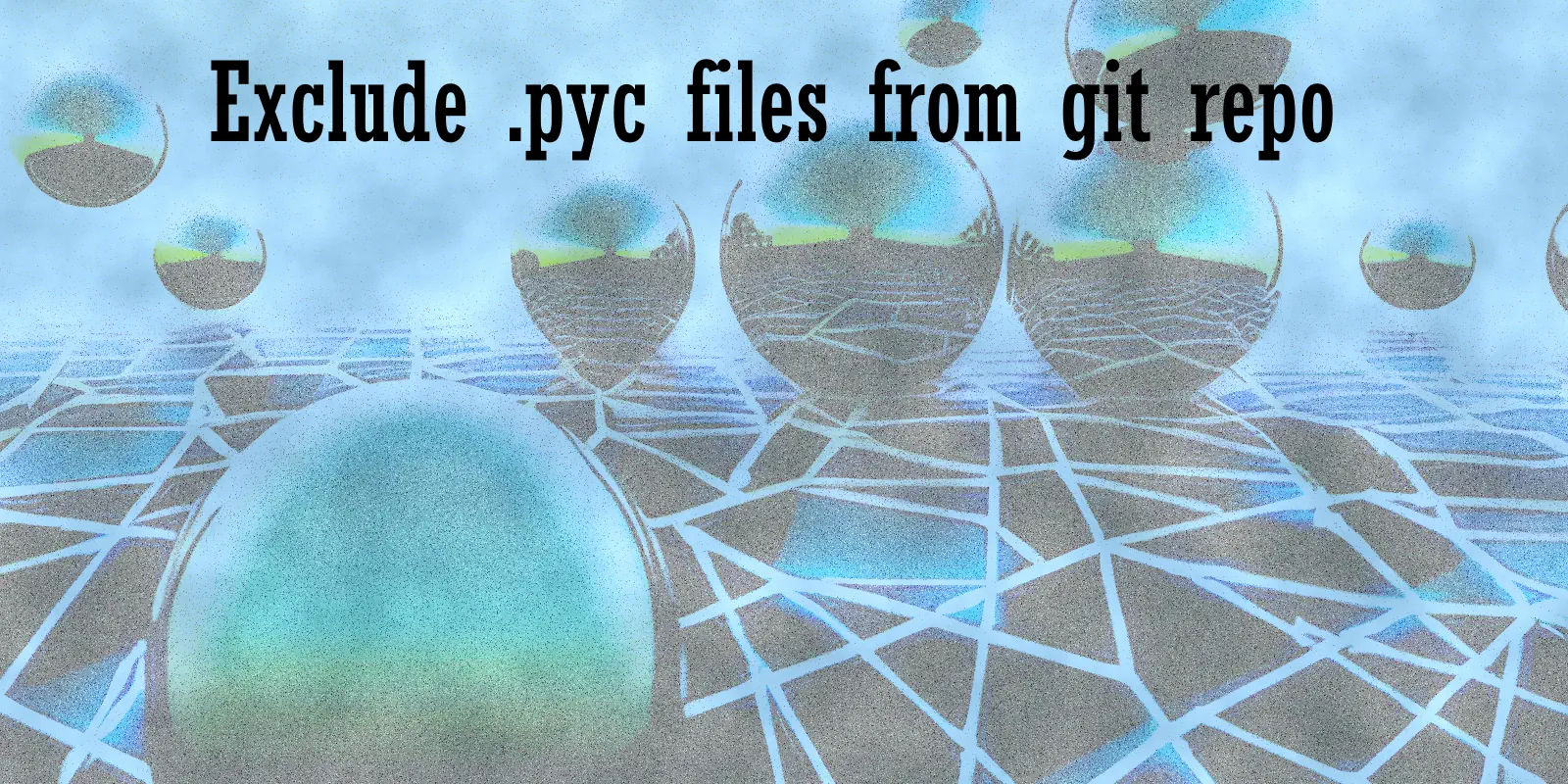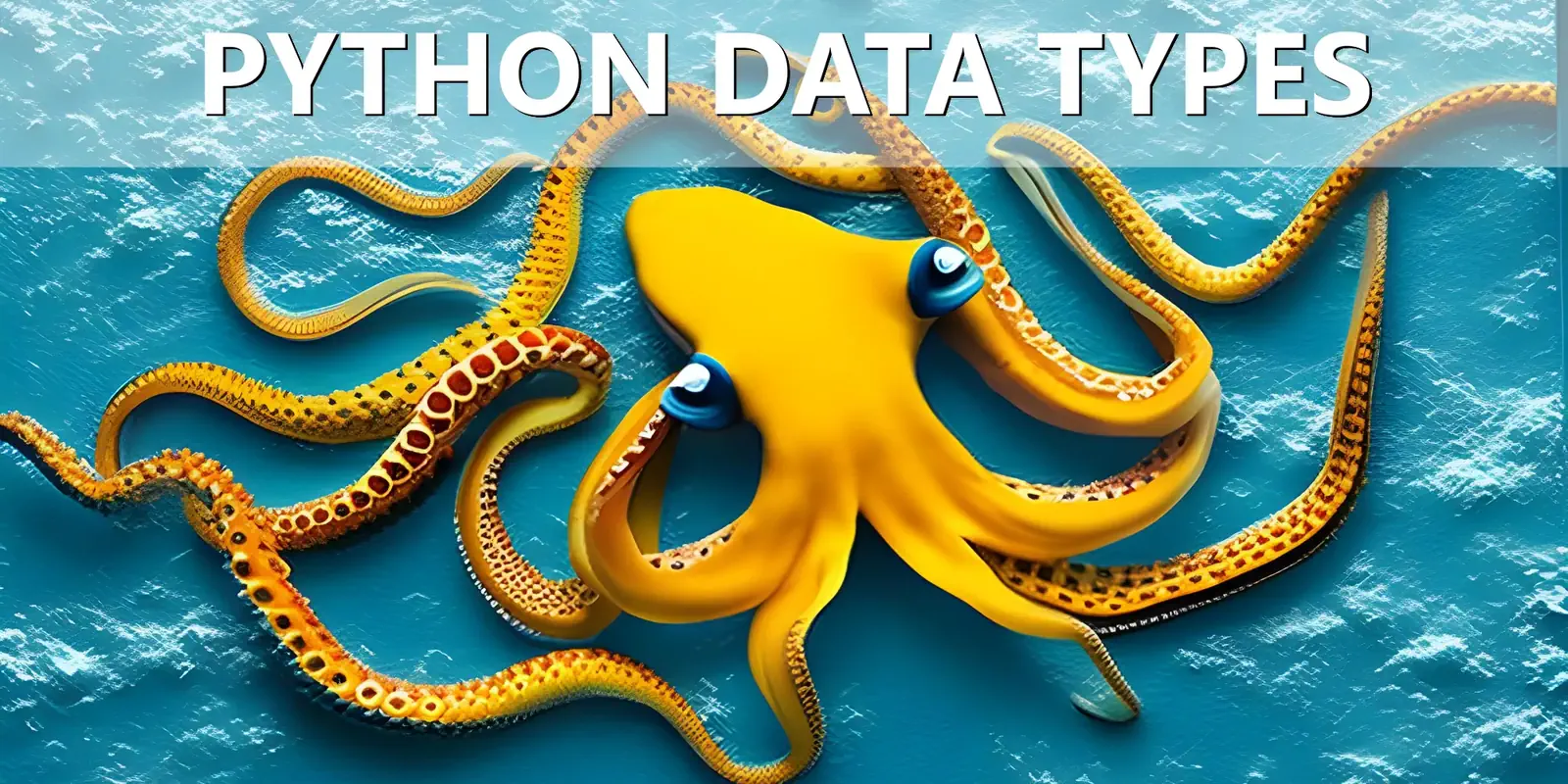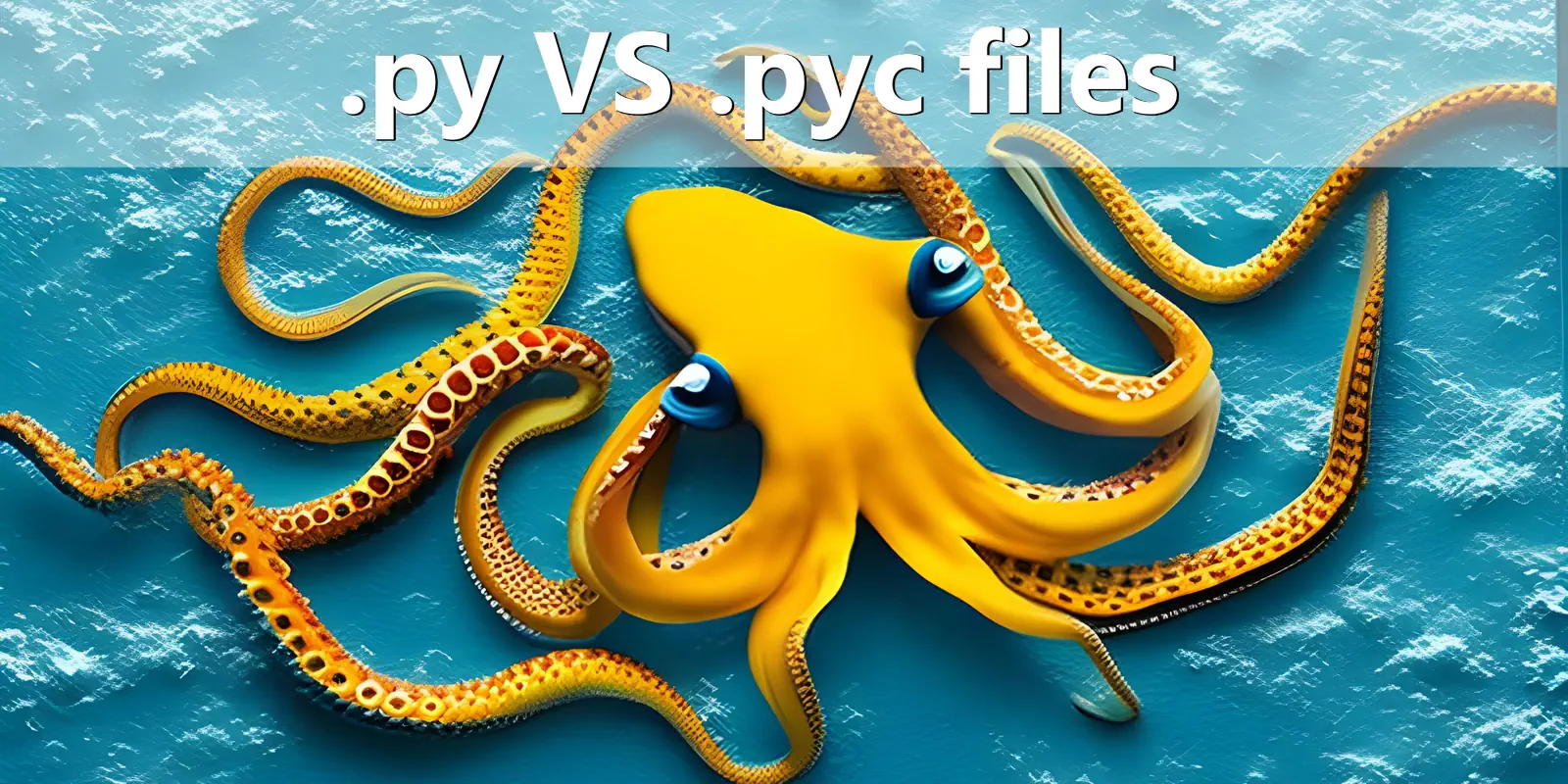
Understanding the difference between .py and .pyc files
Python, a dynamic and versatile programming language, is well-loved for its simplicity and power. But when working with Python, you’ve probably come across two different file extensions: .py and .pyc. Understanding the differences between these files is crucial for anyone looking to master Python.
In this blog post, we’ll clarify the key distinctions between .py and .pyc files.
Python Source Code Files (.py)
Python source code files, carrying the .py extension, are the heart and soul of any Python project. These files are human-readable and contain the original Python code that you write. For instance, if you were to create a simple Python script to print “Hello, World!”, it might look something like this:
print("Hello, World!")
You would save this code in a file with a .py extension, such as hello_world.py. Python interpreters can then run this source code file directly.
Python Bytecode Files (.pyc)
When you execute a Python source code file (.py), the Python interpreter compiles the code into a format known as bytecode, producing a file with a .pyc extension. The ‘c’ in .pyc stands for “compiled”, highlighting that these files contain compiled code.
Bytecode is a low-level platform-independent representation of your source code, and the Python interpreter can execute it more efficiently. Python stores this bytecode in .pyc files to speed up the start-up time of the script in subsequent runs.
In short, when you run a .py file, Python does two things:
- Compiles the
.pyfile into bytecode (if necessary), creating a.pycfile. - Executes the bytecode.
So, why doesn’t Python always just run from the .pyc file if it’s more efficient? The Python interpreter checks the timestamp of the .py file against the .pyc file, and if it detects changes in the .py file, it recompiles the file into bytecode, ensuring you’re always running the most recent version of your code.
Should You Distribute .pyc Files?
For most applications, it’s unnecessary and often not recommended to distribute .pyc files. Python generates these files automatically when running .py files, and they’re not typically intended for distribution. If you’re distributing your Python program, it’s best to distribute the .py files since the bytecode in .pyc files is not guaranteed to be compatible between different versions of Python or different systems.
In conclusion, .py files are your original Python source code, while .pyc files are the efficient bytecode compilations of your code. Understanding the role each plays in Python’s operation can help you become a more knowledgeable and efficient Python programmer.
We ❤️ Python programming! Check out more articles in our Python Basics series.
 pythonfix
pythonfix