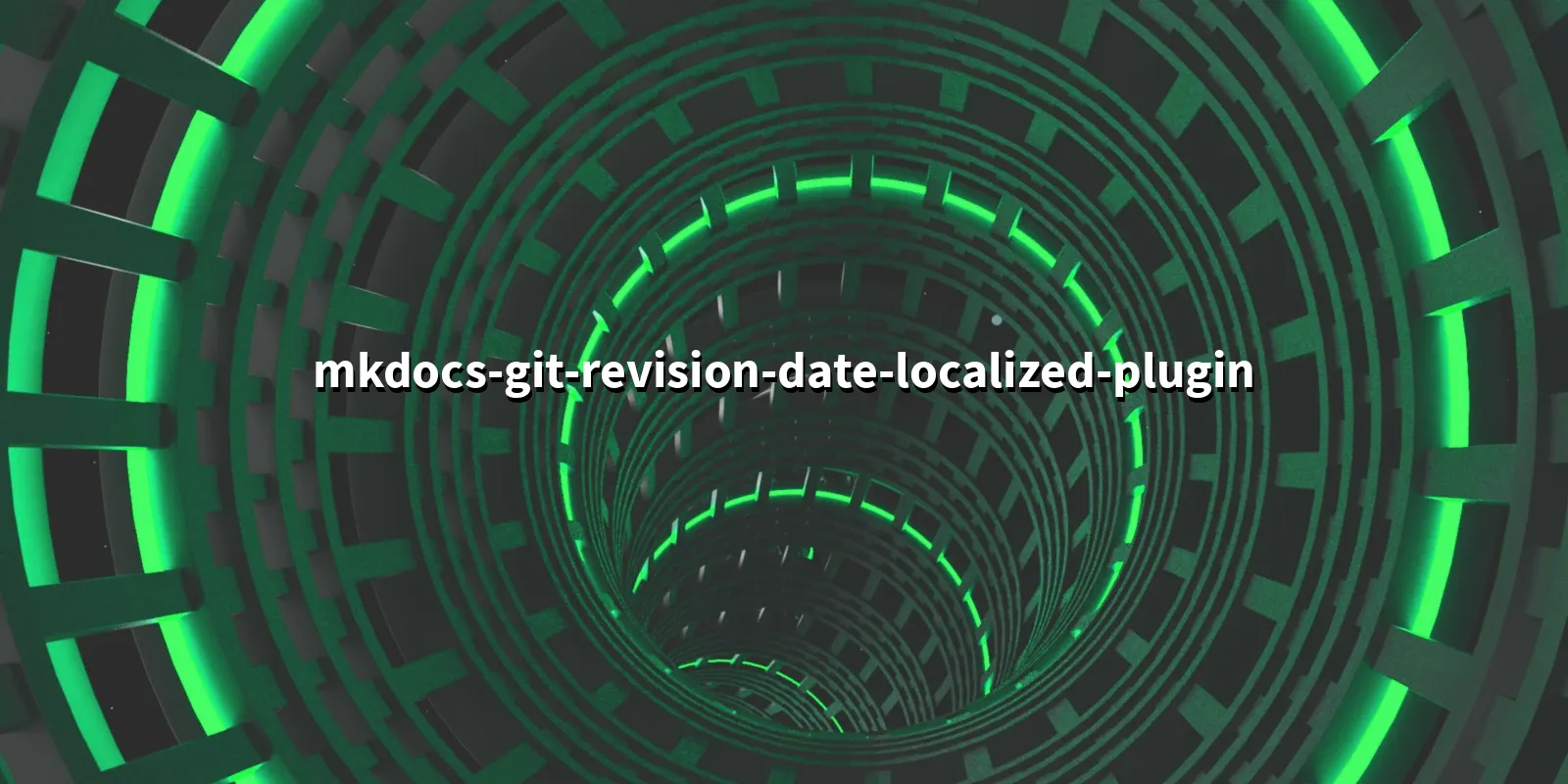
mkdocs-git-revision-date-localized-plugin 1.2.9
0
Mkdocs plugin that enables displaying the localized date of the last git modification of a markdown
Contents
Mkdocs plugin that enables displaying the localized date of the last git modification of a markdown file.
Stars: 205, Watchers: 205, Forks: 43, Open Issues: 15The timvink/mkdocs-git-revision-date-localized-plugin repo was created 4 years ago and the last code push was 1 months ago.
The project is popular with 205 github stars!
How to Install mkdocs-git-revision-date-localized-plugin
You can install mkdocs-git-revision-date-localized-plugin using pip
pip install mkdocs-git-revision-date-localized-plugin
or add it to a project with poetry
poetry add mkdocs-git-revision-date-localized-plugin
Package Details
- Author
- None
- License
- MIT
- Homepage
- None
- PyPi:
- https://pypi.org/project/mkdocs-git-revision-date-localized-plugin/
- GitHub Repo:
- https://github.com/timvink/mkdocs-git-revision-date-localized-plugin
Classifiers
Related Packages
Errors
A list of common mkdocs-git-revision-date-localized-plugin errors.
Code Examples
Here are some mkdocs-git-revision-date-localized-plugin code examples and snippets.
GitHub Issues
The mkdocs-git-revision-date-localized-plugin package has 15 open issues on GitHub
- More robust
count_commits()
 pythonfix
pythonfix

